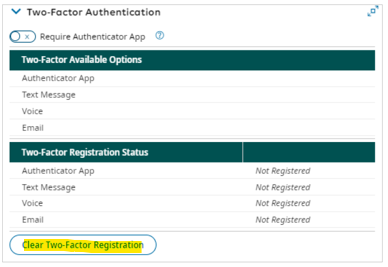Assisting employees with common authenticating issues.
Employees can authenticate in four ways: text, voice, authenticator app, and email. An authenticator app is recommended, it's the most secure method and easy to use.
How do I set up which method I prefer? When logging in you will be prompted to pick from a selection of virtual code authentication (text, phone, or email) or authentication app.

What authenticator apps are recommended? Microsoft, Google, or Duo
How do get the authenticator app? Go to the app store and look for one of the recommended authenticator apps. Download the app and open it. Add a new QR code.
What do the apps looks like? ![]()
How do I add a new account? Click the top right corner in the app and scan the QR code with your mobile device directly from the app. (Do not scan QR from camera. You must use the QR scanner built into the app)

Enter the code into the verification code field:

If authenticating through email -what if I didn't get an email? Check spam folder
If authenticating through text- what if I didn't get a text? text can be affected by data network. If the employee does not receive a text advise them to restart their phone and request the code again.
What if I want to change my authentication method? Admin can clear the two factor authentication employee widget located on the main tab of the employee's profile.