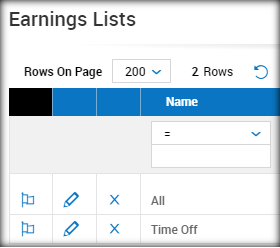- When looking at an employee’s deduction , click the
 icon to choose an earnings list
icon to choose an earnings list 
- In the next screen, select
 button on the bottom left
button on the bottom left - Enter in
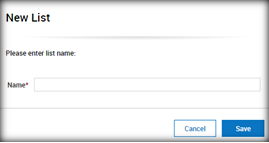 the name of the new earnings list you wish to create:
the name of the new earnings list you wish to create: - In the next screen, the earning codes in the left side are selected and included in the list. The earning codes in the right side are not currently selected but are available to be selected. Select the
 button in front of the code you wish to be applied in the right side to move it to the left side. Once all the needed earnings are added, select “Done” in the lower left:
button in front of the code you wish to be applied in the right side to move it to the left side. Once all the needed earnings are added, select “Done” in the lower left: 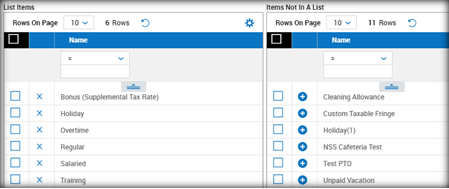
- You will then be redirected back to the screen that lists the available earnings. Select the flag icon to select the new earnings list. Make sure to select Save. The new earnings code list is now available for any applicable deduction codes.