Use the Payroll Alerts function to remind of a needed detail while processing payroll such as "Add 3 hours to employee #6 for hours missed" or "Pay Bonus" to an employee.
Main Menu > Team > My Team > Employee Information > Click into according employee
The Payroll Alerts are found on the employees Payroll Tab
Payroll Alerts are used to enter any notes or reminders associated with the employee that you would like to generate during payroll processing. When an alert is entered on an employee, you are not able to finalize payroll without confirming and completing this alert.
- To add a new Payroll Alert, click on the ADD PAYROLL ALERT button
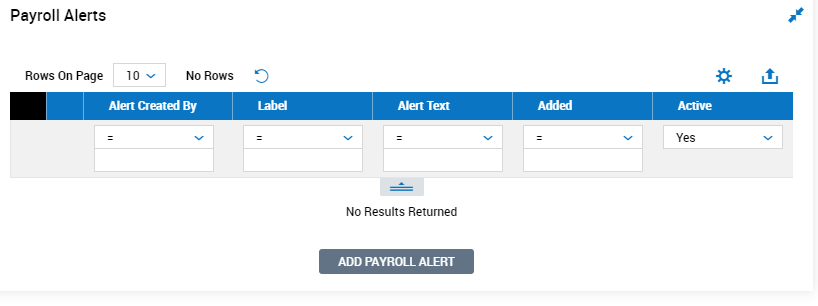
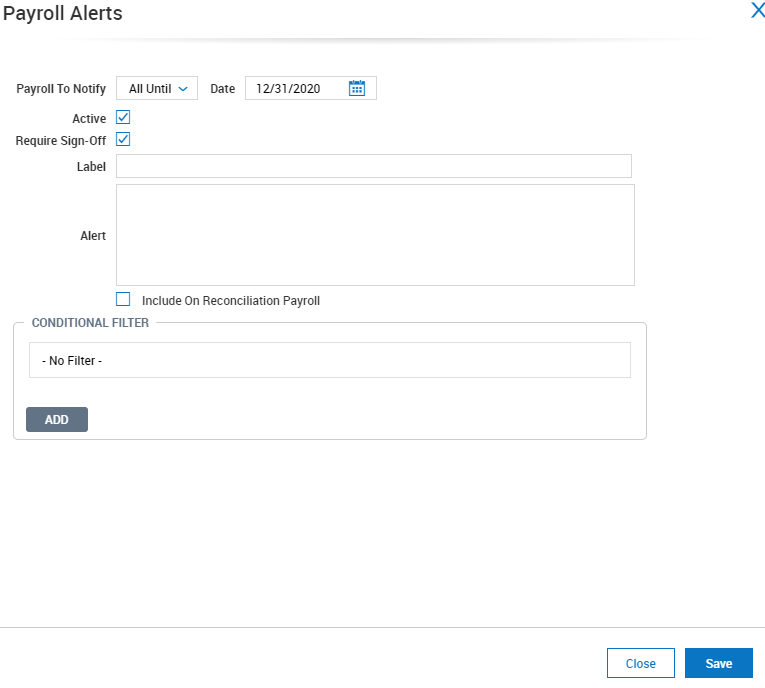
- Payroll To Notify: Select “Next X Payroll”. Enter # of times to show the alert in payroll.
- Active: deselect this box to inactivate this payroll alert.
- Require Sign-Off: select this box if the payroll alert will require sign-off during payroll processing.
- Label: enter a label for this payroll alert.
- Alert: enter the details for this payroll alert or instructions related to payroll processing.
