Follow the instructions below to override the tax settings on a pay statement.
To override the taxes on a check click on “Utilities” in the upper right corner of your screen when viewing the employees check. Chose the option called “Tax Overrides”.
Check mark the “override” box on the taxes to override. This will open up the “Amount” field to be adjusted. You can change the $ or % of the tax to be withheld. When changes have been made click “Apply Changes” on the bottom of the popup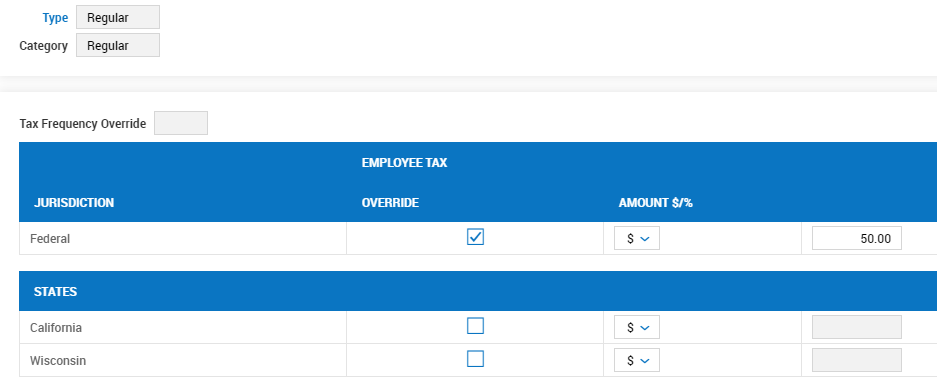
Click on Preview in the upper right corner of your screen to preview the check to determine everything looks correct.
