Follow the steps below to create a manual check. Note that manual checks do not print with your payroll run and are intended to provide you the information to write a handwritten check for the employee.
Navigate to Hamburger Menu  > My Teams
> My Teams  > Payroll > Process Payroll
> Payroll > Process Payroll
- Go to the next open scheduled payroll date by selecting the Payroll Prep
 icon
icon - Scroll down to Add/Edit Pay Statements and click on the words "View Pay Statements"
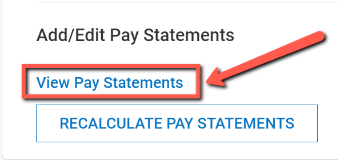
- Select
 in the top right corner
in the top right corner - Select the employee you need to write a manual check and change the Pay Statement Type to Manual
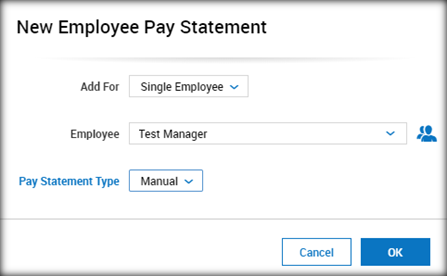
- If you will be assigning a check number, change the check # box from Auto to Manual using the drop-down arrow. Add the check number and choose your primary bank account. This is for information purposes in the system only.
- You will do this if you are writing the employee a hand written check. The system automatically generates check numbers. You'll want to add the actual check number for reconciliation purposes.

- You will do this if you are writing the employee a hand written check. The system automatically generates check numbers. You'll want to add the actual check number for reconciliation purposes.
- Fill out the information that you want paid out on the manual check and select
 .
.
- 1. Select the appropriate earning code in the E/D Code column. In the example below we selected Regular
- 2. enter the number of hours in the "Hours" column
- 3. Finish by clicking on Save on the top right. The system will automatically fill in the base rate and calculate the taxes.
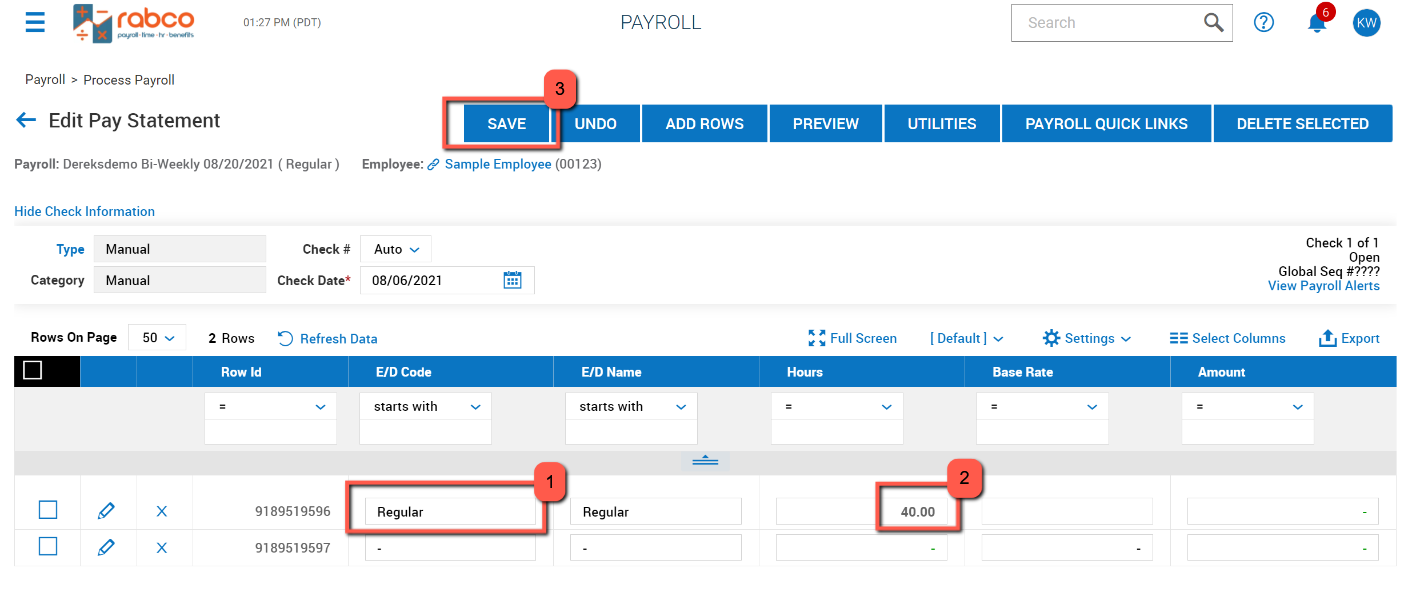
- If you need to add a scheduled deduction or scheduled earning, click on
 and select " Add Scheduled Earnings/Deductions."
and select " Add Scheduled Earnings/Deductions."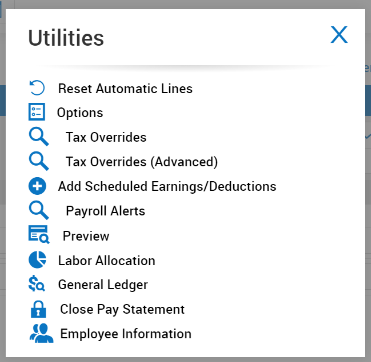
- You will get a pop up where you can check mark which earning or deductions you would like to add. Then select Apply Changes in the bottom right corner.
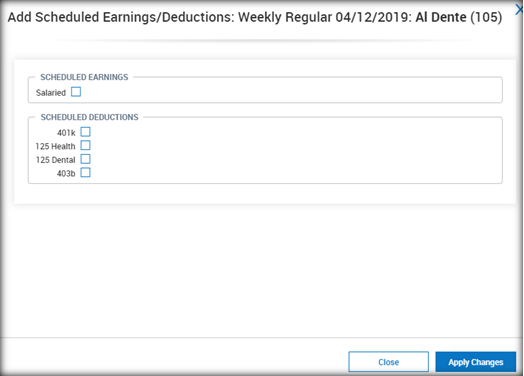
- Select
 and then
and then . Look carefully at the pay statement for any errors. If the pay statement is correct, you may click the "X" in the upper right corner to return to the pay statement screen.
. Look carefully at the pay statement for any errors. If the pay statement is correct, you may click the "X" in the upper right corner to return to the pay statement screen. - Select the
 button and then Close Selected Pay Statements. This step is important as you don't want this information to be able to be changed in any way.
button and then Close Selected Pay Statements. This step is important as you don't want this information to be able to be changed in any way.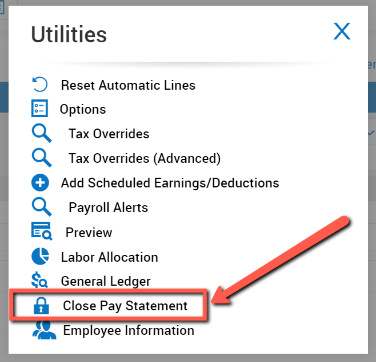
If you would like to have RABco print the manual check for you, please indicate this in your email. This service is available for a fee of $15/manual pay statement plus delivery.
