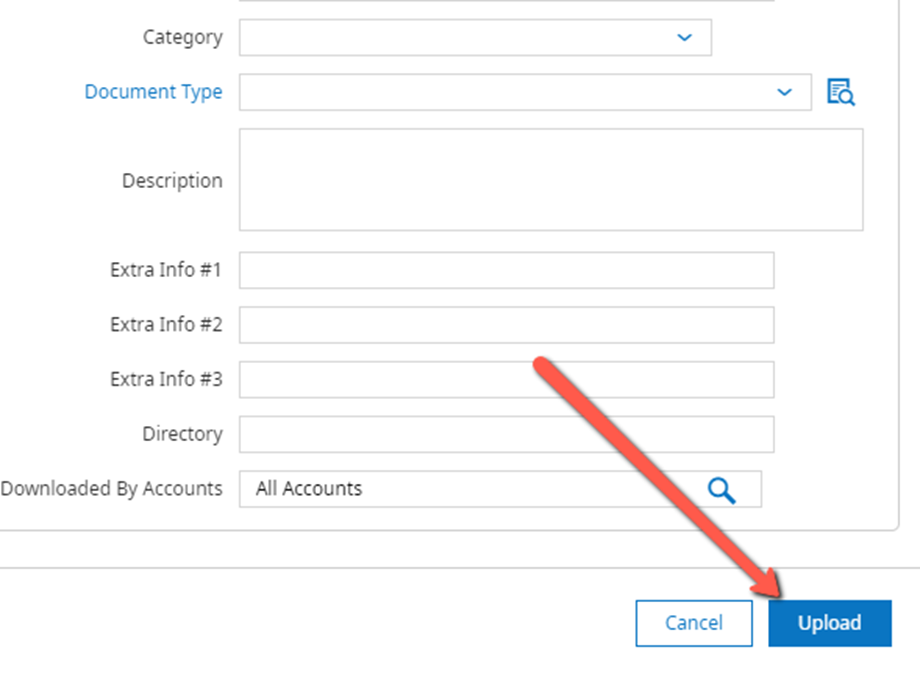- Help Center
- Manager Guides
- Administrator
How to Upload Company Documents
This guide will instruct you on how to upload a document, such as an employee handbook, to the company in UKG.
Go to Hamburger Menu > Settings > Our Company > Document Upload
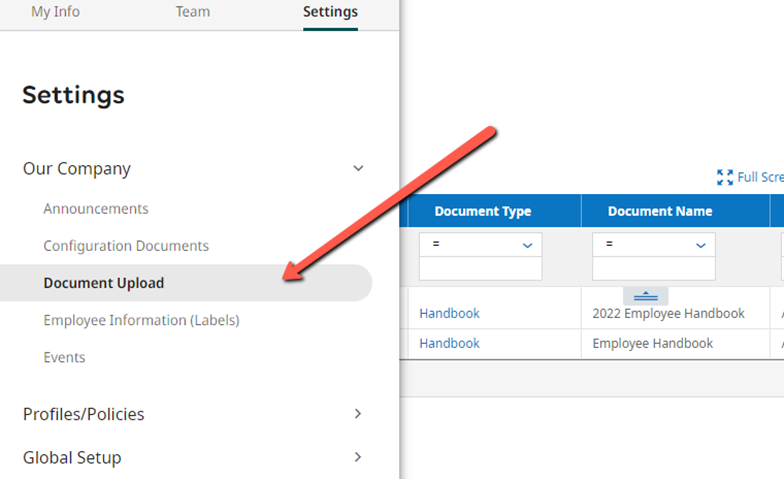
Click Upload Document on the top right

Select your File from your device by clicking choose file

Enter the Display Name, Category, Document Type and Description

Click Upload