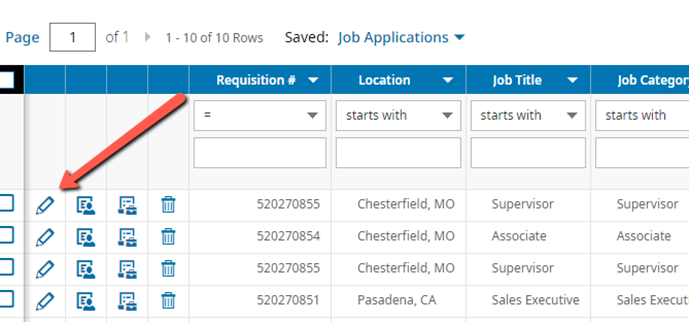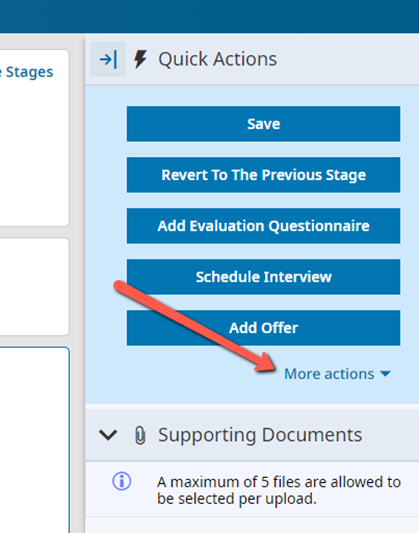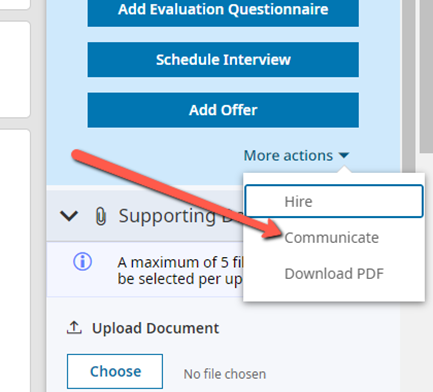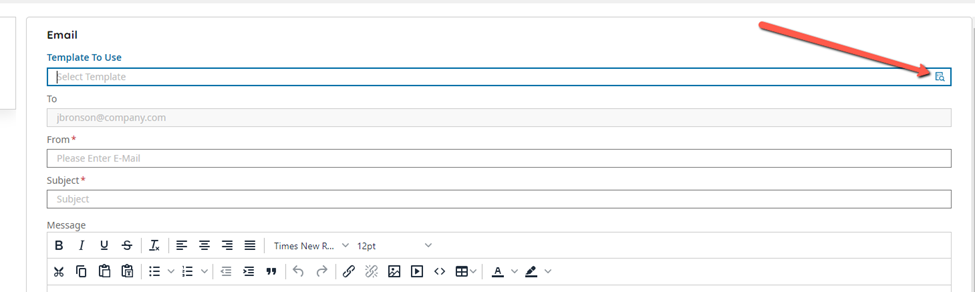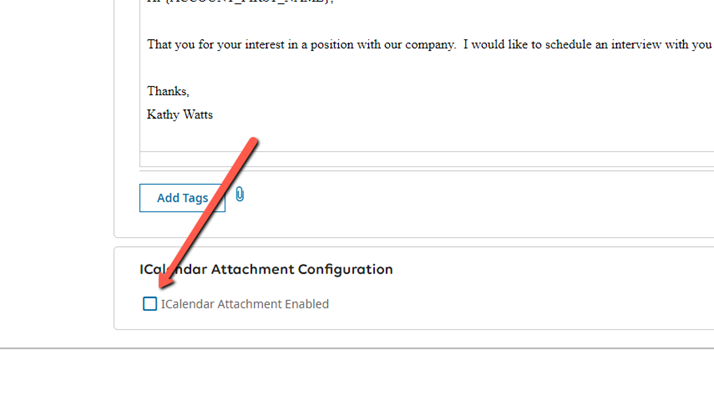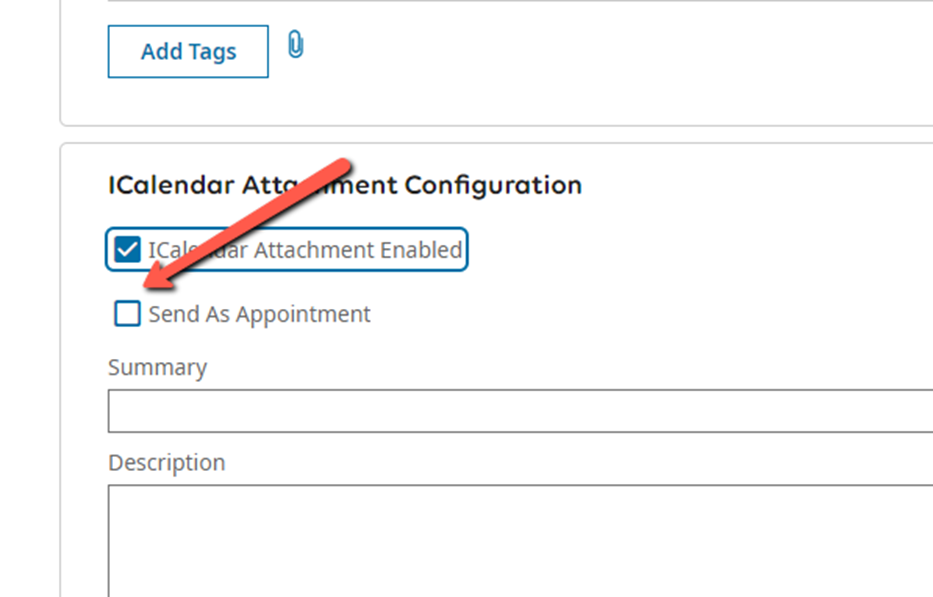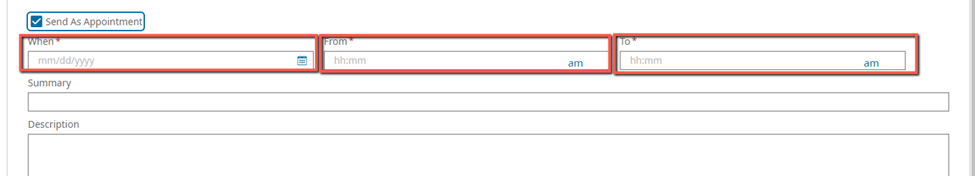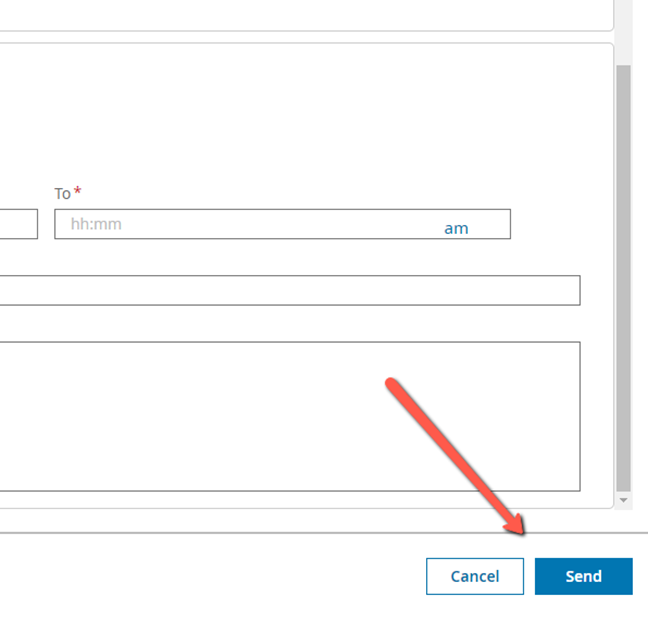How to Schedule an Interview in UKG ATS
This article explains how to schedule an interview using the Job Application via ATS (Recruitment) in UKG.
- Go to Hamburger Menu
 > Team
> Team  > Recruitment > Candidates > Job Applications
> Recruitment > Candidates > Job Applications
- Click the View Job Application button
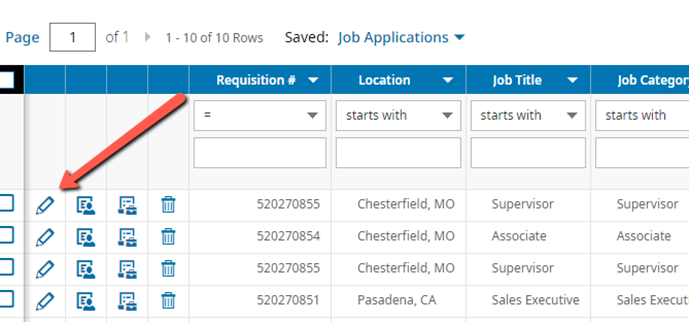
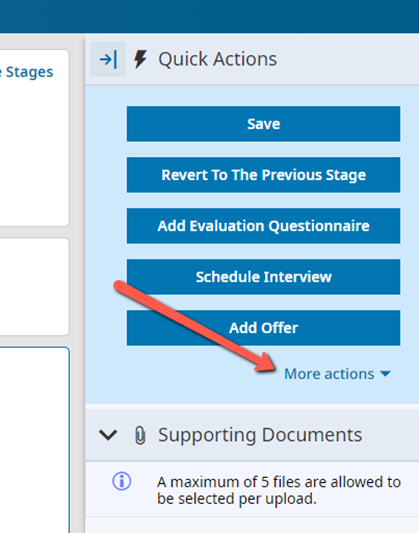
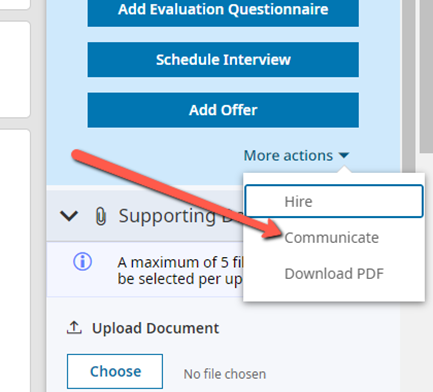
- Select the Interview Communication Template
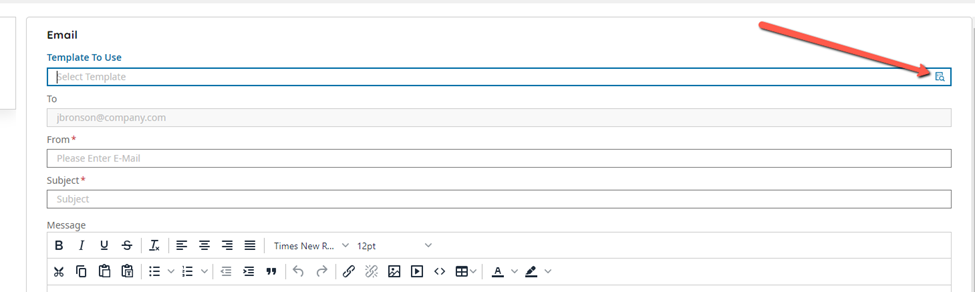
- Scroll down and Check ICalendar Attachment Enabled
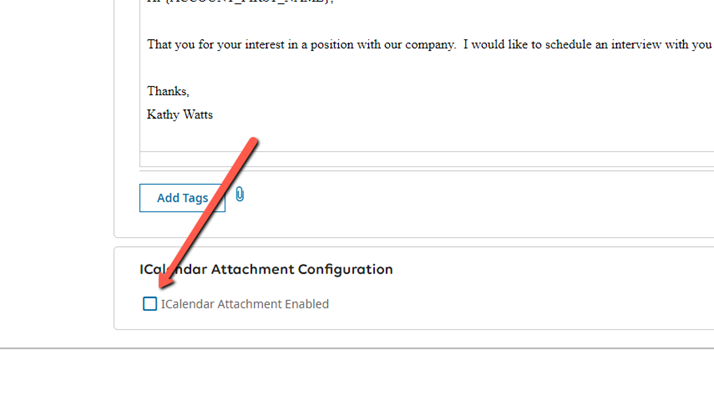
- Select Send as Appointment
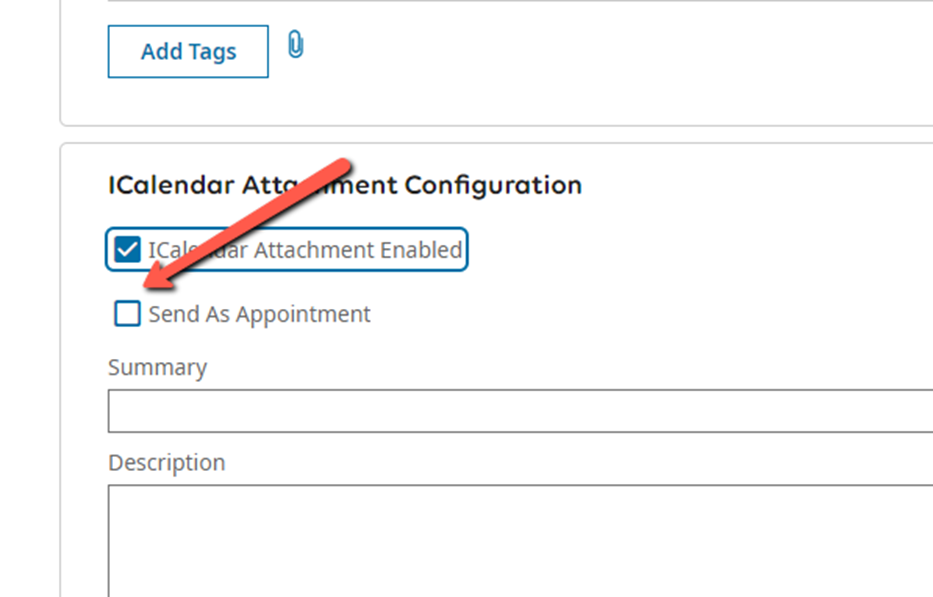
- Select When
- This is the date the interview will occur
- Select From
- This is the time the interview will start
- Select To
- This is the time the interview will end
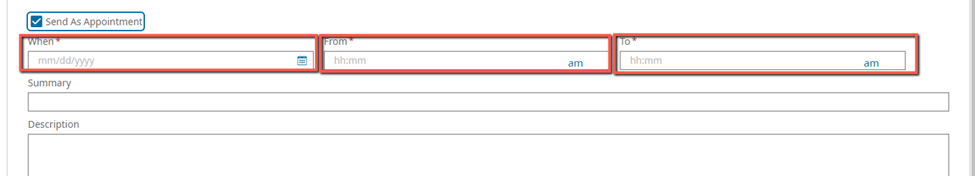
- You can enter a summary
- You can enter a description
- If a virtual meeting you can paste the meeting info here
- Click Send
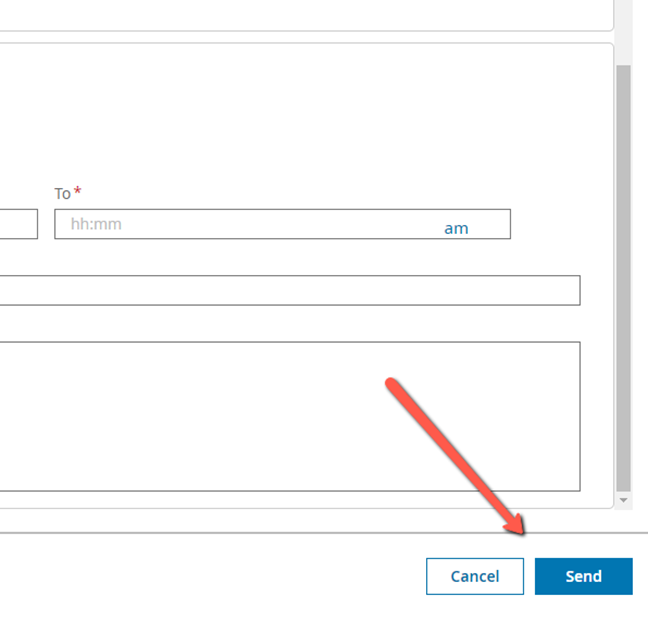
 > Team
> Team  > Recruitment > Candidates > Job Applications
> Recruitment > Candidates > Job Applications