You can use this feature to reject an employees timesheet after it has been approved, but before it has been processed. You can also reject the employee timesheet after the employee has submitted it.
- Go to hamburger menu
 > Team
> Team  > Time > Timesheets > All timesheets
> Time > Timesheets > All timesheets - Select the timesheet you wish to reject by clicking the checkbox on the left hand side of the page
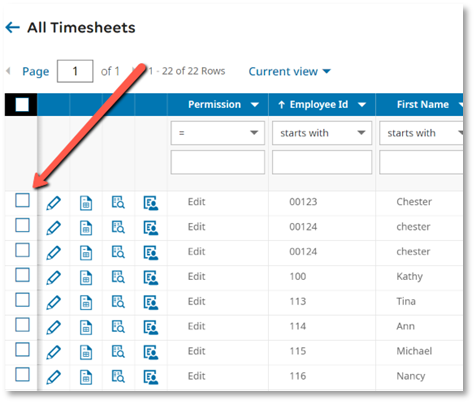
- Click Reject on the top right hand side of the page
- The button will turn from grey to blue when you select an employee
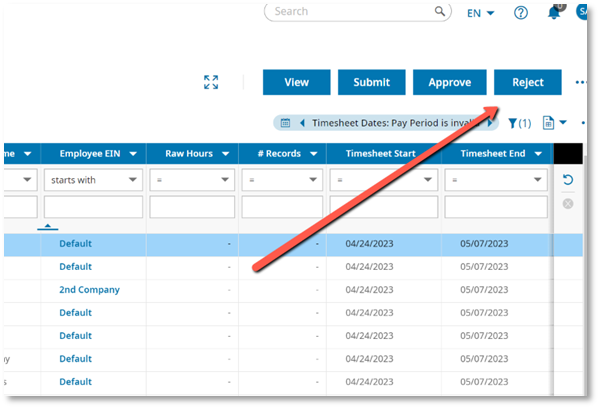
- Enter a comment and click Reject
