How do I view and download a company document such as an Employee Handbook in Kronos (UKG) WFR?
If your administration has asked you to review a document that has been uploaded in Kronos (UKG), follow these steps to access and download.
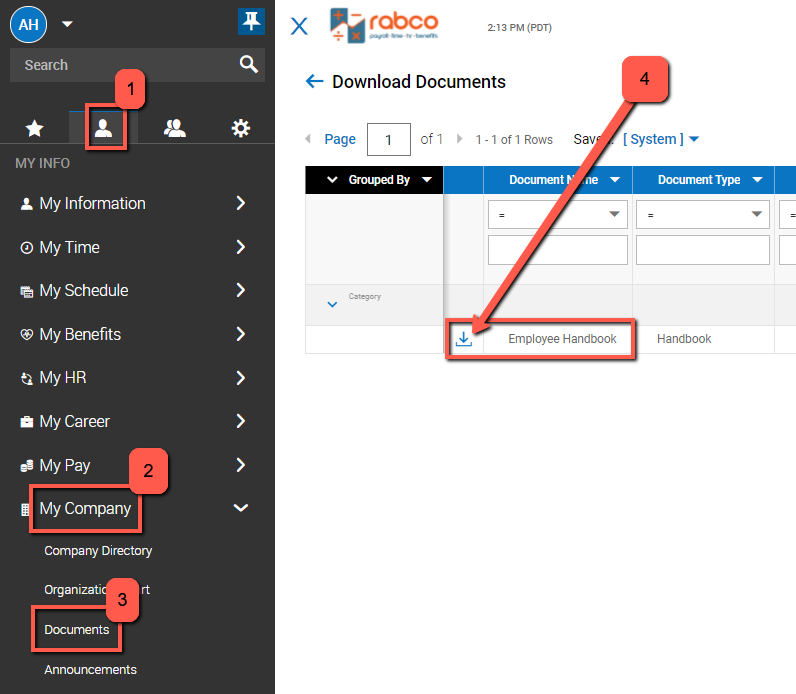
- Open Main Menu in upper left hand corner and proceed to you single person icon, My Info
- Click on My Company
- Click on Documents
- Select the document by clicking on the download symbol illustrated above in step 4
