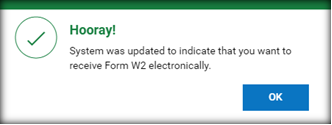How do I set up my employees to give their consent to Electronic W-2s in Kronos (UKG) WFR?
If your employees would like to receive their W-2 electronically, follow these steps to set up the consent needed to deliver their W-2.
- Select Main Menu
 Navigate to My Info
Navigate to My Info  > My Pay > Forms > W2
> My Pay > Forms > W2 - Click on
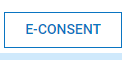 located at the top right corner of the page.
located at the top right corner of the page. - Check the box in the “Electronic Consent” pop up
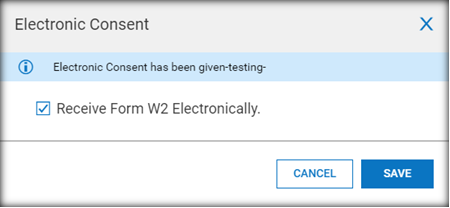
- Select

- A pop up box will appear asking you to enter your password. Then select

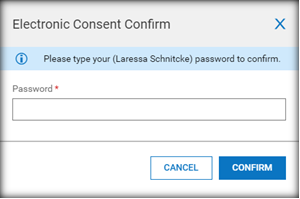
- You will receive a confirmation pop up when completed.