These steps will show you how to check your schedule, show open shifts, select the open shifts to work and submit your request to work the open shift.
Go to your main menu in the upper left hand corner of your Dashboard screen:

Select My Info > My Schedule > Schedule:

Select the month you'd like to view, then click on "Show Open Shifts"
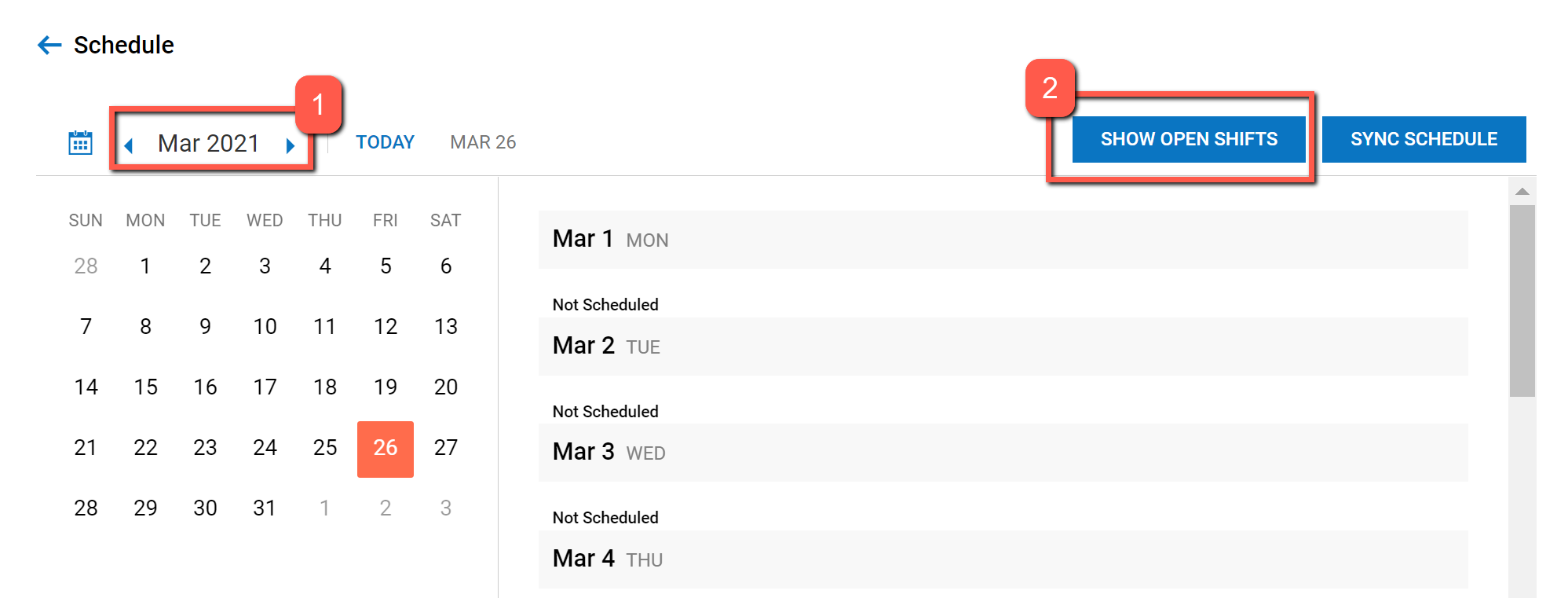
Click on the Open Shift Icon > Select Shift by placing a checkmark in the box > Click Submit:
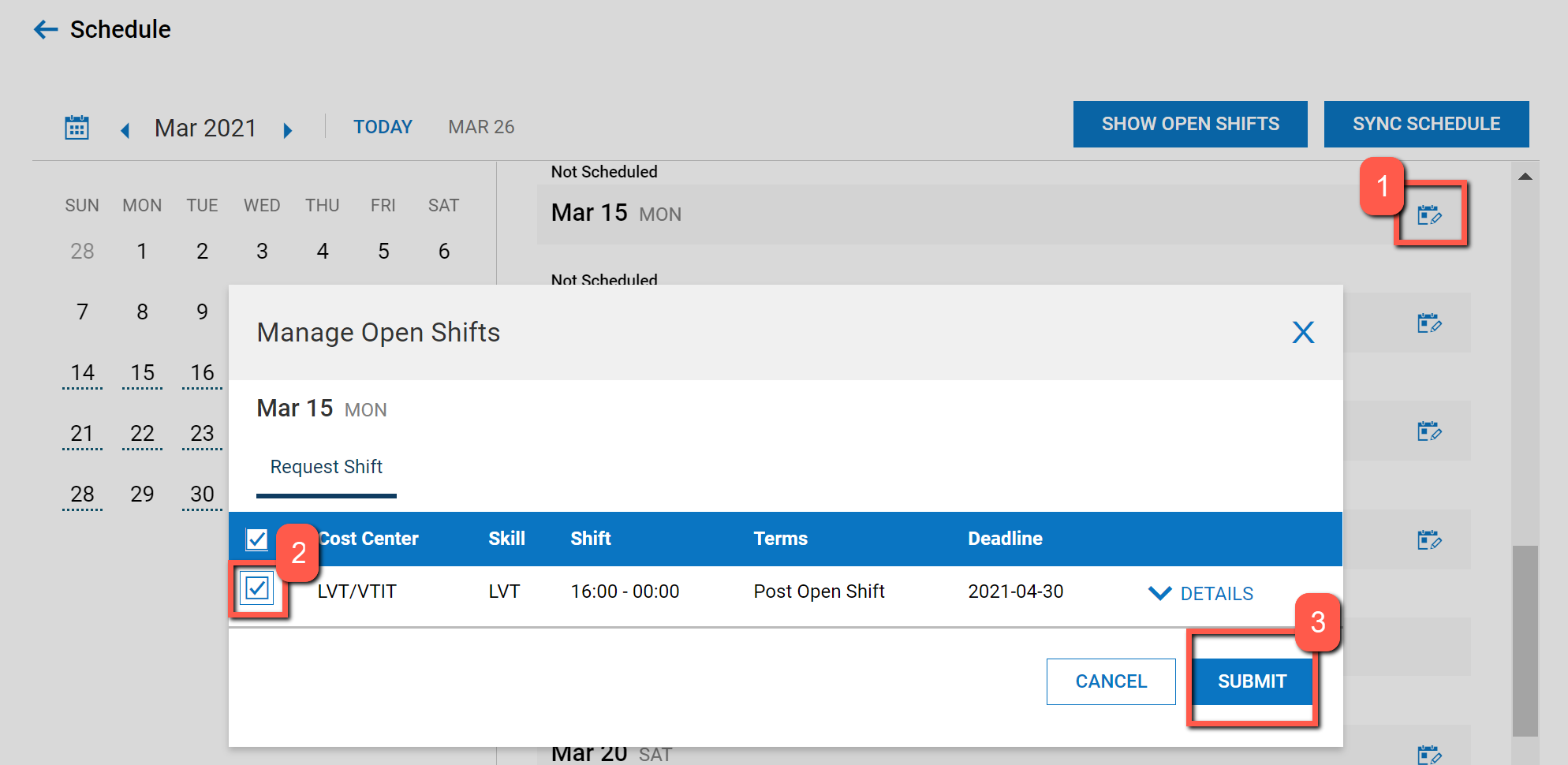
You will receive this message:
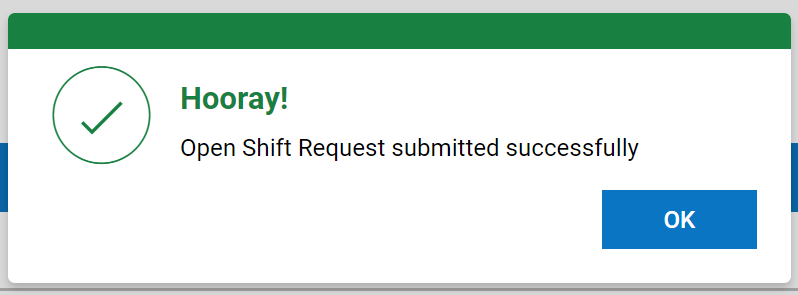
Your schedule will now show that the shift you have offered to pick up has been sent to your manager for approval:
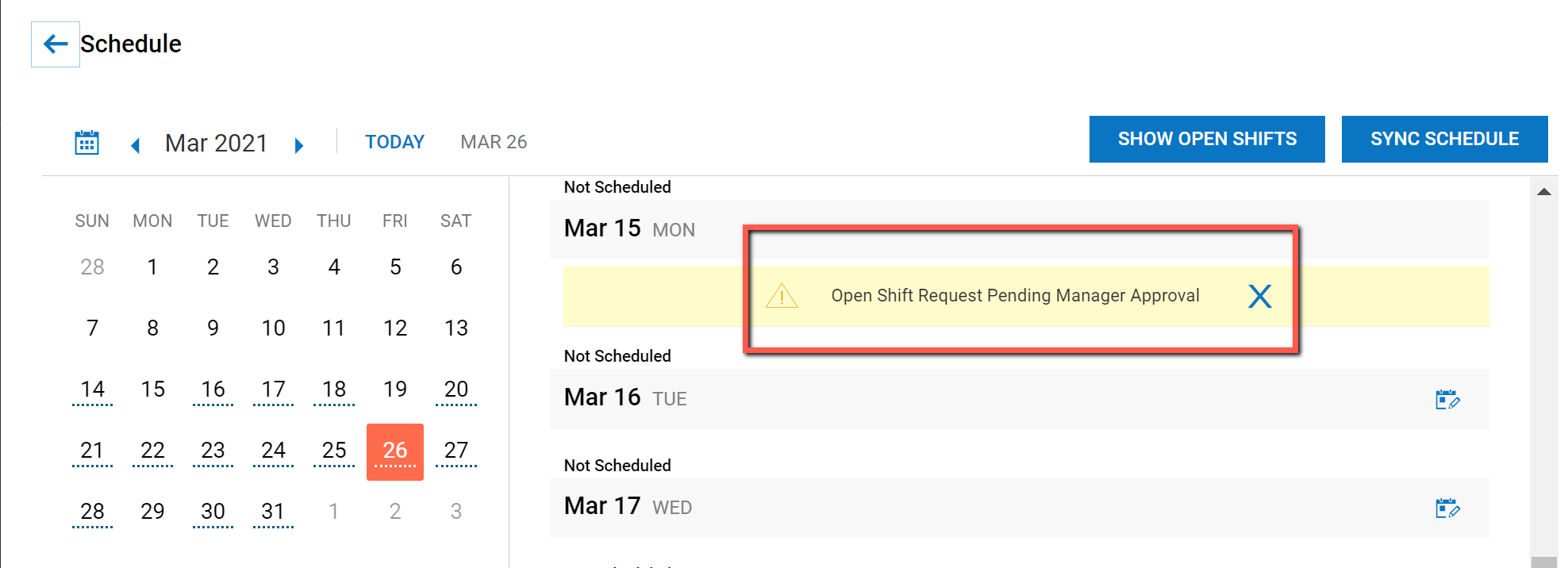
Once approved, the shift will show up on your schedule.
