How do I find and download employee W2s in Kronos WFR?
Here are the steps to find employee W2s, view and download in Kronos WFR.
Open your Main Menu by clicking on the three bars in the upper left hand side of the screen:

In the Search Bar, enter W2 and click on the selection illustrated below (HR/Forms/Government forms):
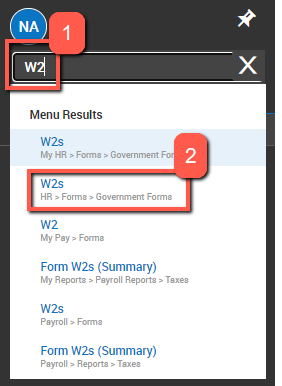
Select all by clicking in black box at top of row or an individual by clicking in the box next to the employee's W2 you'd like to view/download:
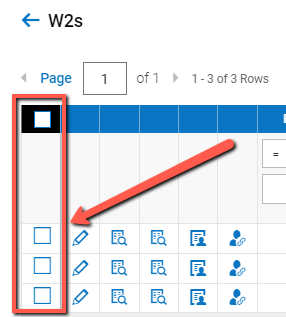
Click "Download" in the upper right hand corner:

