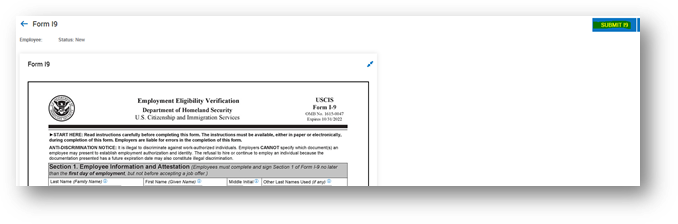How do I complete an I-9 in Kronos (UKG) WFR?
If you've been asked by your employer to submit an I-9 online, follow these steps to complete the form.
Go to Main Menu > My Info > My HR > Forms > Government Forms > I9s
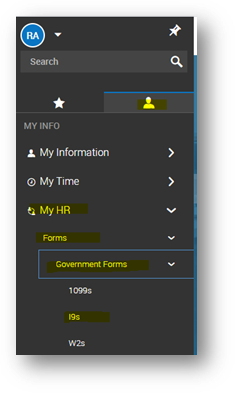
Click on the ADD NEW button in the top right corner of your screen

Read acknowledgement and click CREATE I9 on the popup

Fill out I9 completely and click on SUBMIT I9 button in the top right corner of your screen