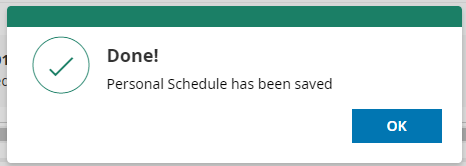Follow these instructions to add the COVID sick time to your part time employees by using a Personal Accrual Schedule rate on an accrual. Please be certain you have consulted with the Support Team to enable this option.
- In the Accruals area of the Employee Information main screen, find Accrual Schedules, click on the drop down and select "Personal" remembering to click on "Save" to reveal the next step:
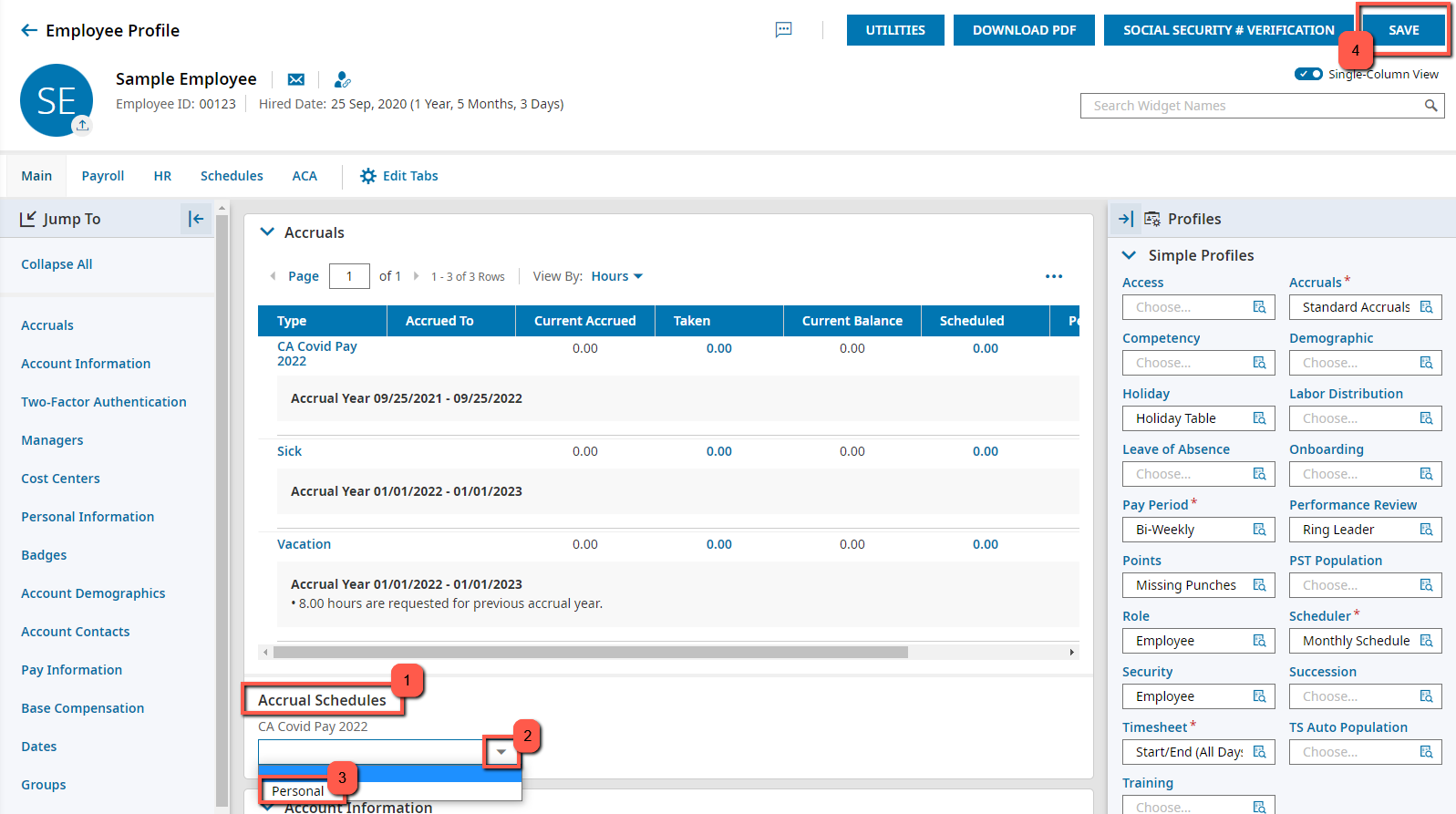
- Once you've clicked on "Save" an edit pencil will appear, which is what you will click on to set the rate:
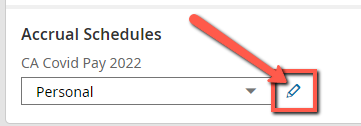
- On the next screen, click the "+Add" button to select the number of hours the employee is "Entitled To" and update to be "Hours" rather than "Days" finishing with "Save"

- The system will let you know when the Personal Schedule has been saved