Step by step employee guide to access their schedule.
Click the hamburger icon in the top left hand corner of your screen.

Your menu bar will display. This is your navigation point for the whole system. You can search “Schedule” or follow the clicks in the image below.
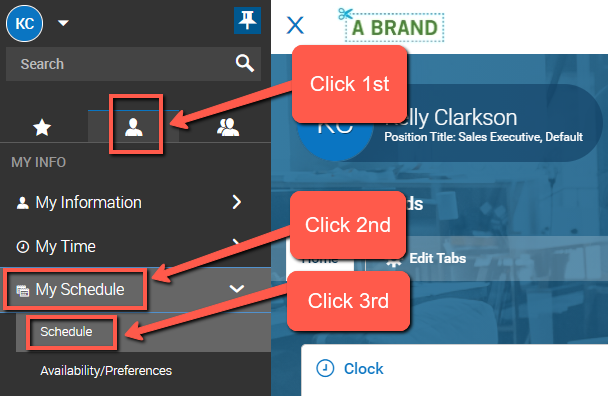
Once you get to your schedule. The month view will be located on the left. Days you are scheduled are highlighted blue. On the right is a day by day view. To perform actions on the shift for which you are scheduled click the ![]() icon.
icon.

