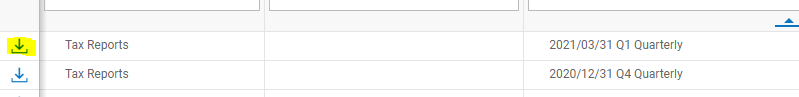How do I access my quarterly and annual tax reports in Kronos WFR?
Here are instructions on how to access and download your quarterly and annual tax reports in Kronos WFR.
Once logged into Kronos, navigate to Main Menu > Team > Payroll > Reports > Taxes > Tax
Document
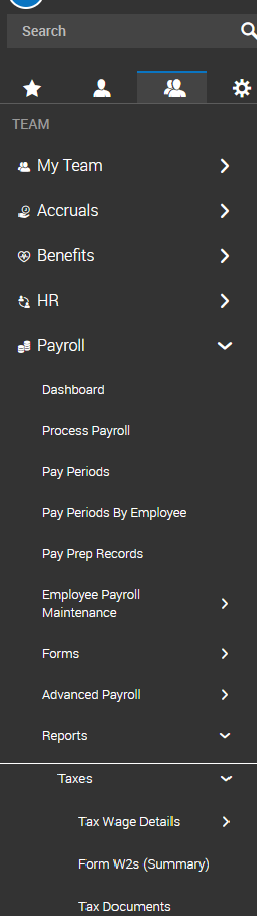
Find the Quarterly report you are looking for within the list and click on the download icon
***Note: your annual reports are labeled the Q4 Quarterly reports for that year