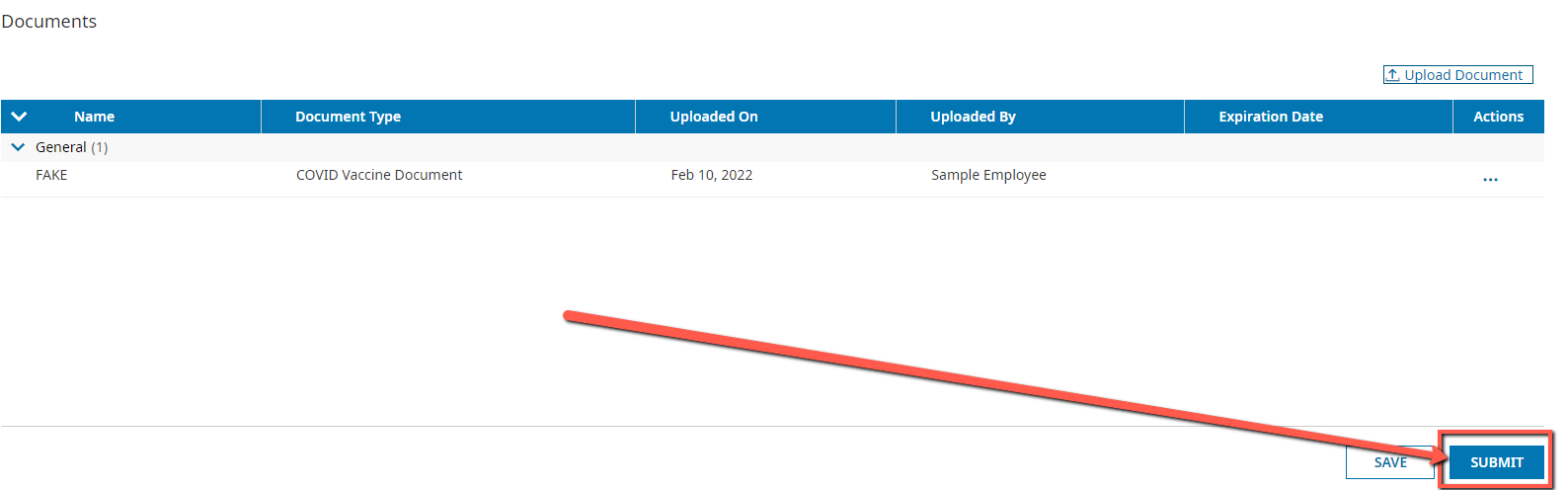Follow these steps to update your COVID vaccine status in Kronos (UKG) when you receive the vaccine, have your second dose, a booster or even if you decline to answer. (Your company must have this service enabled prior to following these steps)
- Open your Main Menu and click on My Info > My HR > HR Actions > Start

- Fill in the appropriate areas of the form (if fully or partially vaccinated, please include Manufacturer Data), then click on the Sign icon:
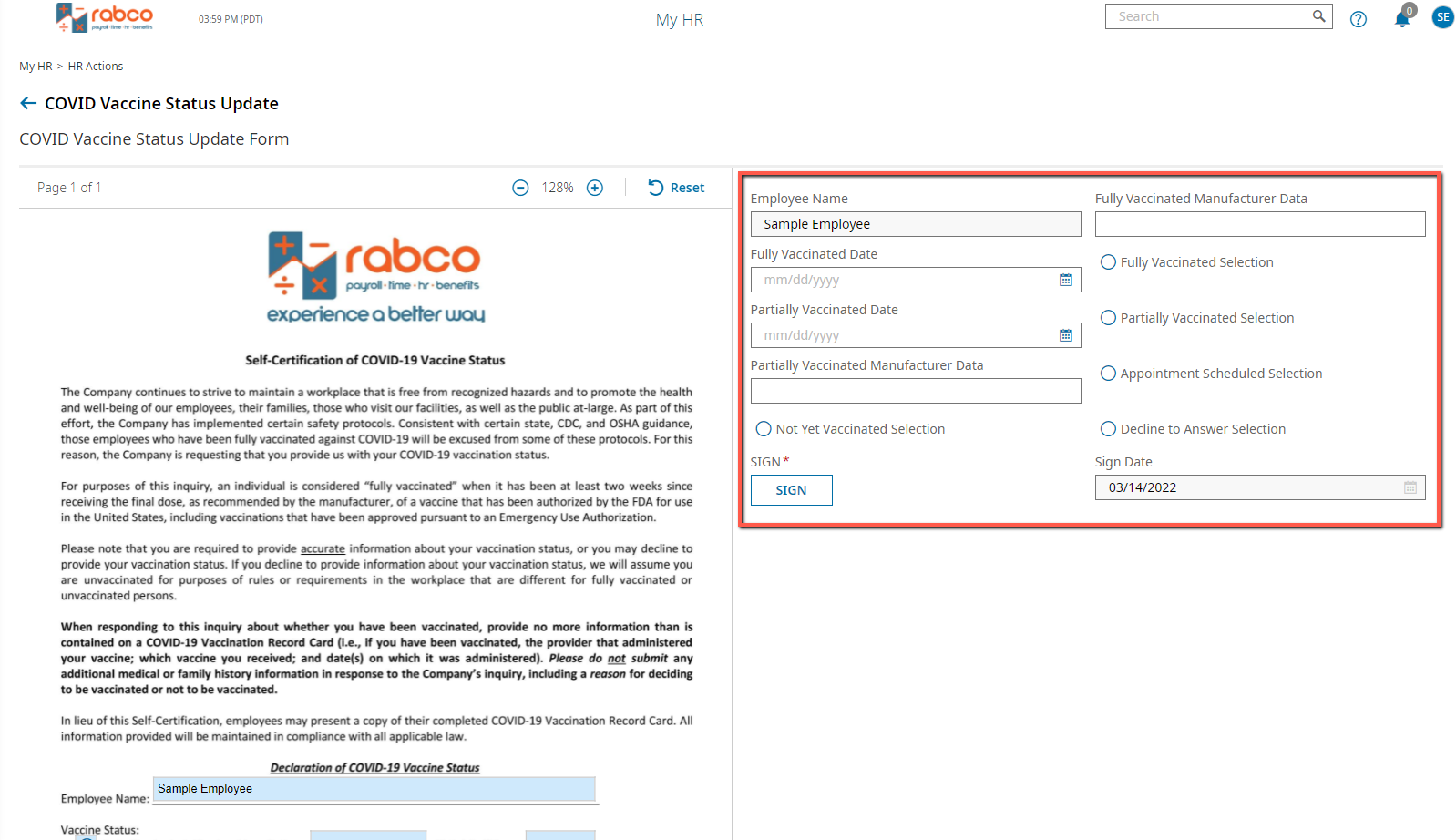
- You will be prompted to fill in the password you use to log into the system as your electronic signature:
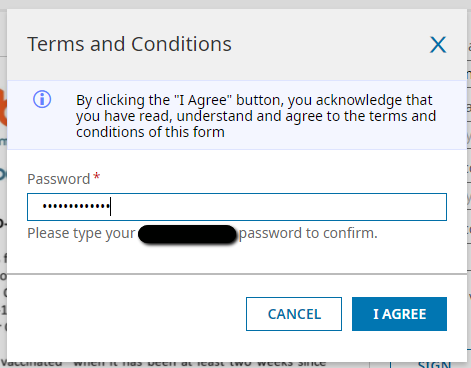
- When finished, scroll down to the bottom of the screen to upload your vaccination card if you are vaccinated:
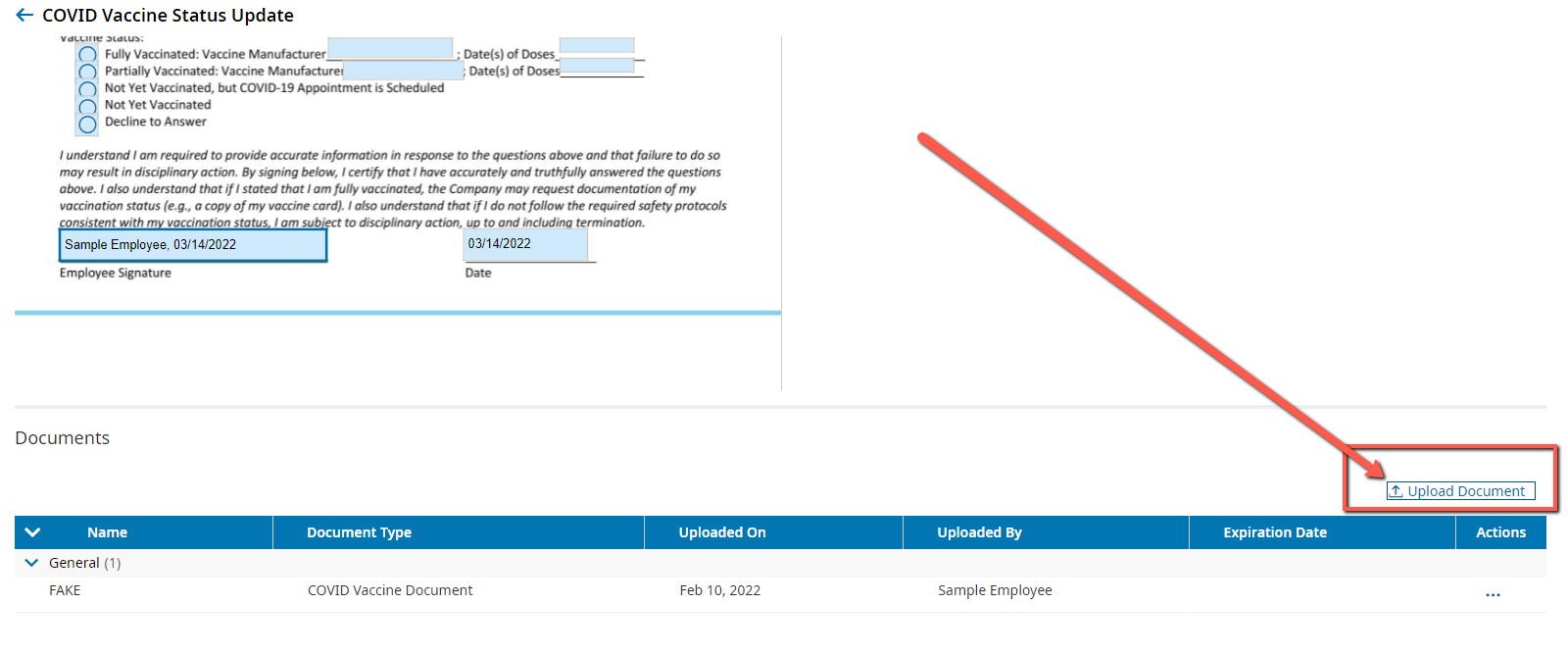
- Complete these elements for uploading the vaccine card:
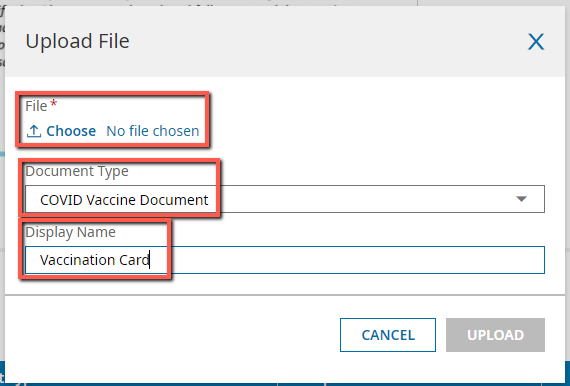
- When you are finished uploading the document or if you are declining to answer or are not vaccinated, please scroll down to the bottom of the screen and click "Submit" to update your status: