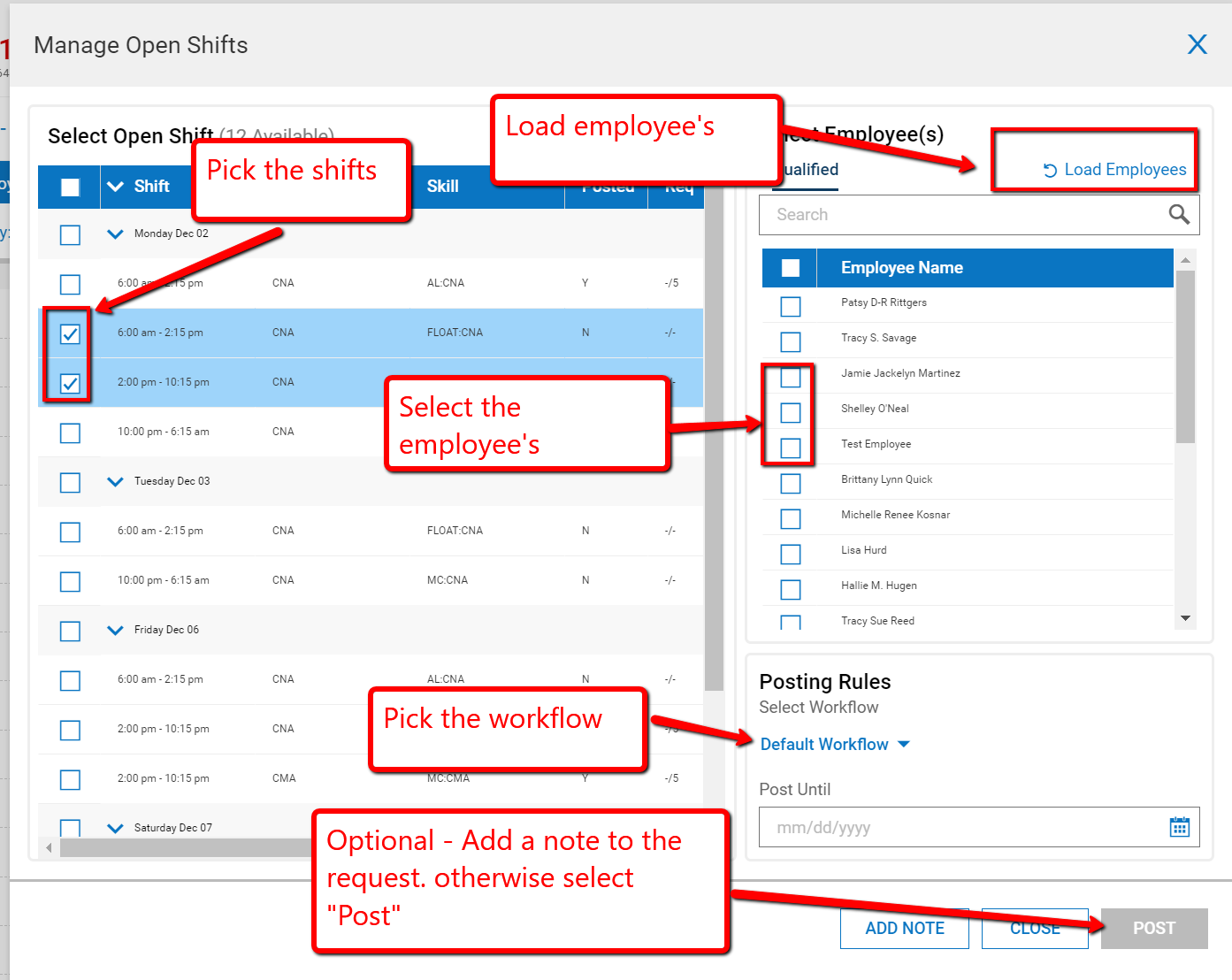Manager Guide - Step by step guide on how to post open shifts for employee's to request.
Step 1. Navigate to the schedule you are managing and view the schedule by Day or by Week.

Step 2. Select "Manage Open Shifts"
NOTE: Only after the schedule has been posted will "Manage Open Shifts" be visible under the Manage Open Shifts section of the page.
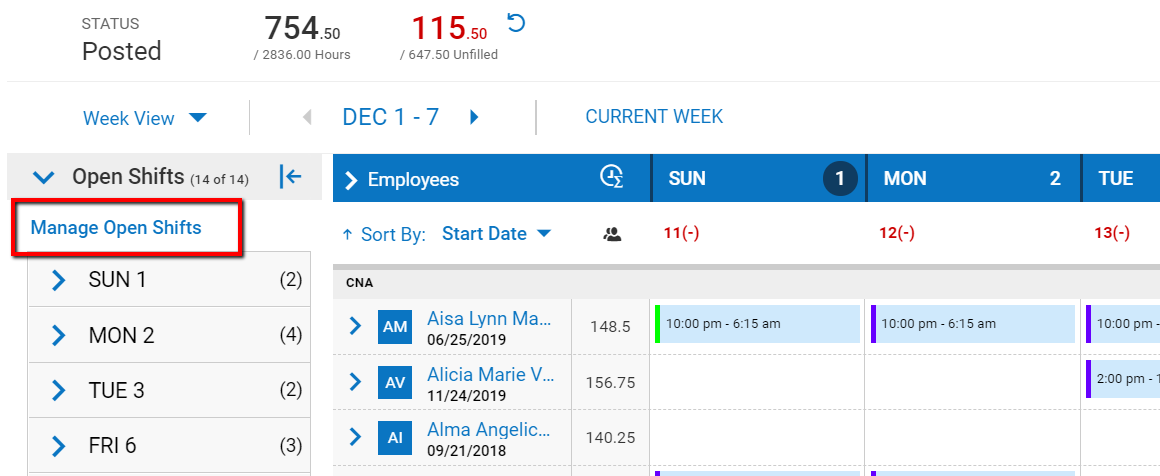
Step 3. Post open shifts
1. First pick the shifts to post
2. Load employee(s) that can fill the shift(s)
3. Select the employee(s) by checking the box next to their name
4. Pick the Workflow
5. Select Post