1. Add the applicable columns to the report using the Add/Remove Columns selection under the  Icon located on the top right side of your screen. You will get a pop-up window.
Icon located on the top right side of your screen. You will get a pop-up window. 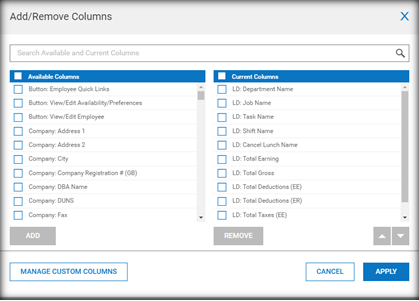
2. Select the information you want to appear on the report and hit the “Apply” button.
3. To group by a specific field in the report, select the drop-down arrow next to the title you want to group by and select “Group”.
The employee information has now been grouped by the column selected.
4. You will then see this box on the left of your screen. You can use the small down arrow to expand the area and view the information grouped if needed.
on the left of your screen. You can use the small down arrow to expand the area and view the information grouped if needed.
