How to execute the accruals process
- Navigate to Select Menu
 > Teams
> Teams  > My Team > Employee Information
> My Team > Employee Information - Select
 that corresponds to the employee you are selecting.
that corresponds to the employee you are selecting. - Select the Main Tab and go to the Accruals widget.
- Make note of the accrued to date, you will use this date in the follow steps.

- Select the magnifying glass
- Delete the manual edits

- Select the Back button > select the Execute Accruals button
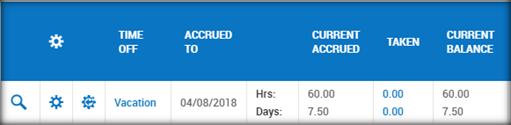
- Select Calendar Date and enter the Accrued to date, that you noted in the fourth step.

9. Select EXECUTE
