1. Navigate to Select Menu  > My Team
> My Team  > Employee Information
> Employee Information
2. Select My Team > Employee Information
3. Select the that corresponds to the employee you are selecting.
that corresponds to the employee you are selecting.
4. Under the Payroll tab, go to the Earning Widget
5. Select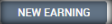 this will open a pop-up window:
this will open a pop-up window: 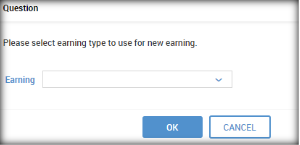
You will need to select the type of earning, click OK.
6. A new window will appear geared toward the selected earning. Fill in the necessary fields.
a. The begin date should always be the first day of the pay period that this deduction will be held from. 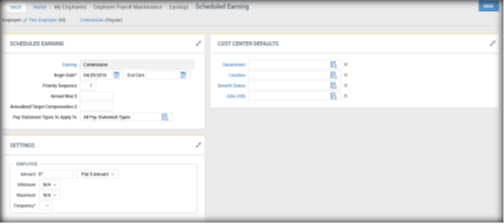
Frequency should be “Every Scheduled Pay” for deductions to be taken out on your normal pay frequency. “Every Pay” would be taken out of any additional payrolls that may be added in the calendar year.
7. Select 
