Follow the steps below to assign a benefit plan to an employee.
- Navigate to Select Menu > Team > My Team > Employee Information, select the appropriate employee.
- Locate the employees’ HR tab and scroll to the Benefit Plans widget, select “Add” then fill in the effective date, choose the benefit plan and click Save:
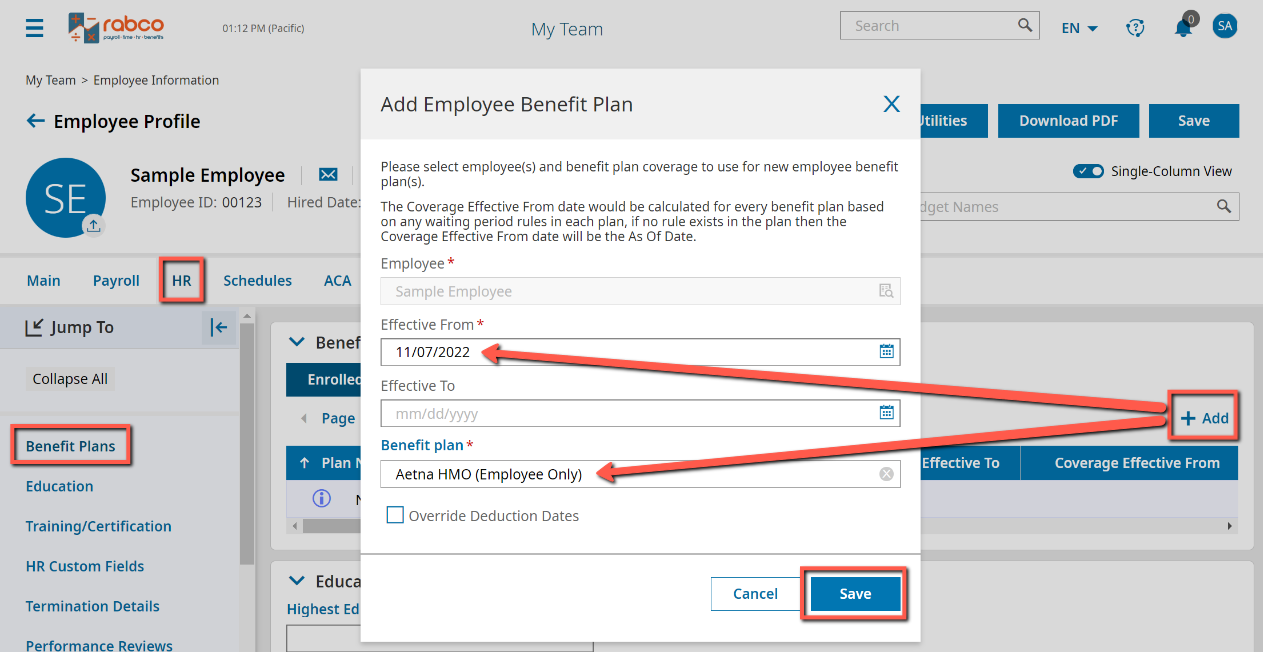
- The deduction will now flow over to the payroll tab with the corresponding start and end dates.
To change a currently elected plan, you must first adjust the deduction and coverage dates within the employees’ plan, then elect the new plan. Dates cannot overlap, you will get an error and will not be able to proceed.
