- Navigate to Select Menu
 > My Team
> My Team  > Employee Information and open the Employee Information for the employee that you would like to change.
> Employee Information and open the Employee Information for the employee that you would like to change. - On the Main tab under the Base Compensation section, click “Edit” to Edit the employee’s personal rate table.
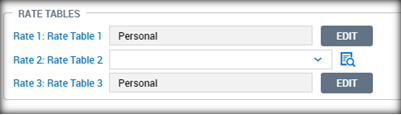
- Find the rate that is changing. Click the line to select it, and then choose “Edit”
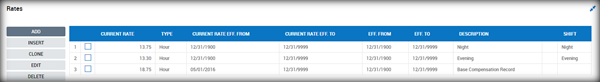
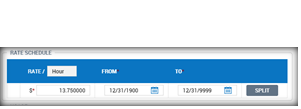
- In the edit screen that appears, click “Split” to split the rate and effective dates:
- In the second line that appears, enter the new rate and an effective from date. When you have entered these two items, click “Save” and an effective to date will automatically populate in the first line.
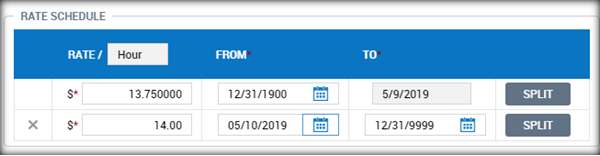
- Save the changes and the employees’ timesheet, and the rate changes will flow through.
