- Navigate to Select Menu
 > Team
> Team > Payroll > Employee Payroll Maintenance > Deductions
> Payroll > Employee Payroll Maintenance > Deductions - Click on the
 that corresponds to the employee you are selecting.
that corresponds to the employee you are selecting. - On the Payroll tab, go to
 .
. - Click on
 next to the deduction, will bring you to a new screen for that deduction.
next to the deduction, will bring you to a new screen for that deduction. - Enter an end date that the deduction should run through (last day of the pay period).
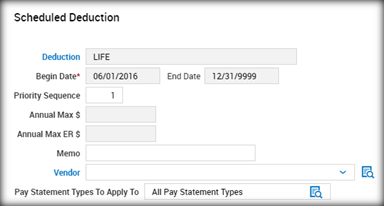
- Click

- Click on
 to take you back to the employee’s Payroll tab. If the end date you entered is already past, you will no longer see that deduction under the “Currently Scheduled.” However, you will be able to look back at previous deductions by looking at the “YTD.”
to take you back to the employee’s Payroll tab. If the end date you entered is already past, you will no longer see that deduction under the “Currently Scheduled.” However, you will be able to look back at previous deductions by looking at the “YTD.” - Click on
 to take you back to the employee list.
to take you back to the employee list.
