Blocking direct deposit on all pay statements
- Navigate to Select Menu
 > Team
> Team  >Payroll > Process Payroll
>Payroll > Process Payroll - Select the applicable payroll.
The payroll must still be Open to block direct deposit on all pay statements. - Select the Add/Edit Pay Statements
- Check the box in the left corner to select all pay statements or select specific pay statements.
- Select Utilities > Mass Edit Selected Pay Statements
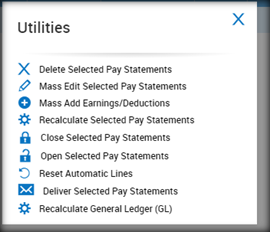
- Select the Block Current Direct Deposits > select OK
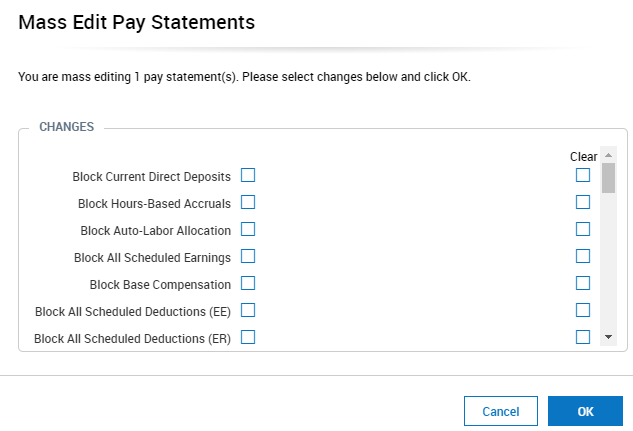
All direct deposits will be blocked. You may now close and submit payroll.
