After an employee has submitted the timesheet change request, the manager will follow the below process.
1. Navigate to My To Do Items by clicking on the Bell icon. 
2. Click on the appropriate request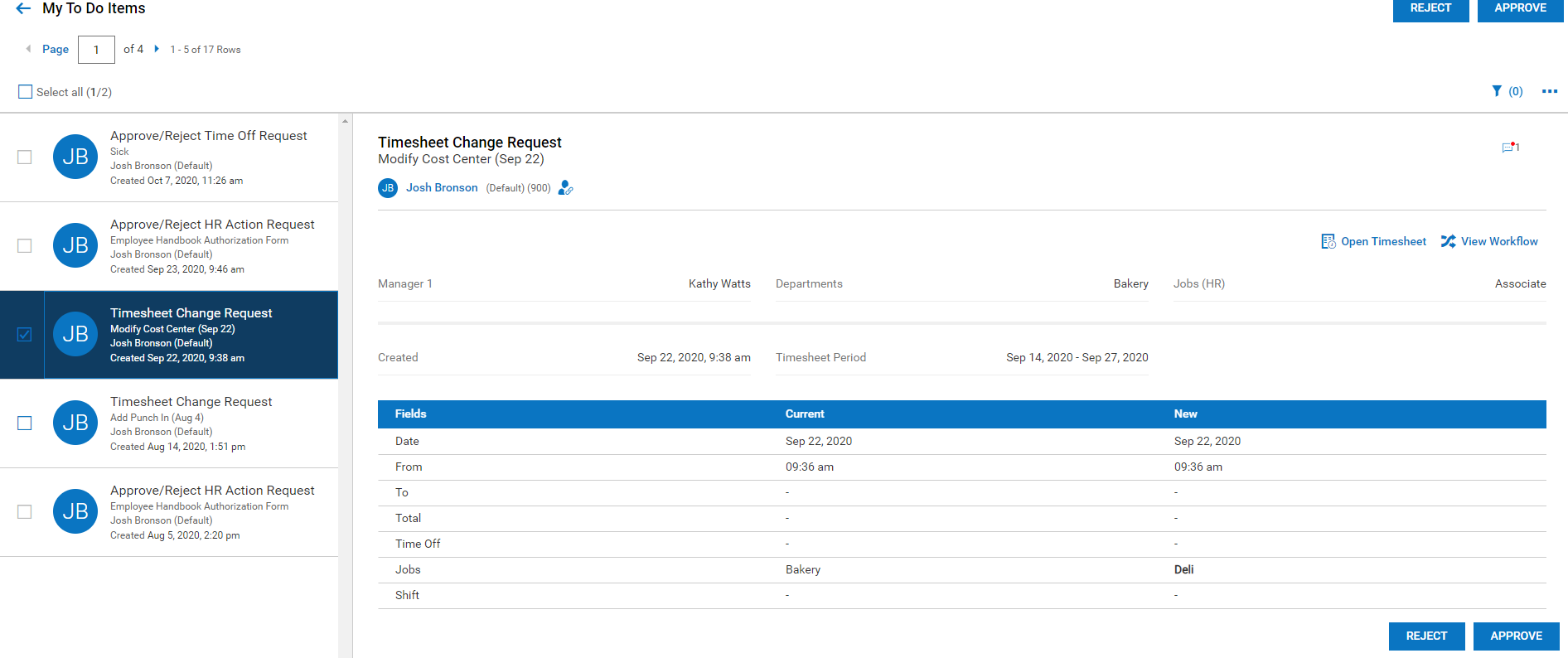
3. To Mass Approve or Reject: Select the requests you wish to act on by checking the box to the left of the request. Use the buttons in the upper right corner to REJECT or APPROVE
4. Approve the action if a pop-up appears, entering a comment if required. 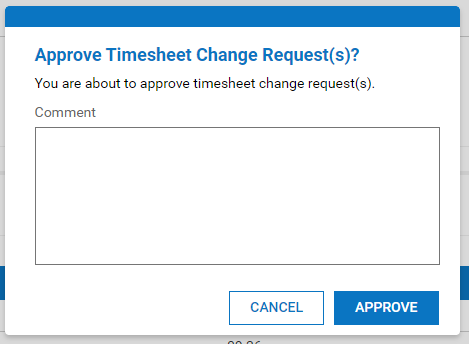
The employee’s timesheet will automatically update when you approve the change request.
You can view a report of all change requests by navigating to Main Menu > My Team > Time > Timesheets > Change Requests
