UKG allows you to calculate, track, and report employee accrued vacation, personal and sick time based on your organization’s unique policies. If there is ever a need to manually adjust the balance for a single employee, follow the instructions below.
- Select Hamburger Menu
 then select Team
then select Team  > My Team > Employee Information
> My Team > Employee Information - Select the desired employee by clicking on the Employee Information
 icon
icon - Click on the Main tab

- Under Jump To on the right select Accruals

- Then select the topmost action menu in the Accruals Widget
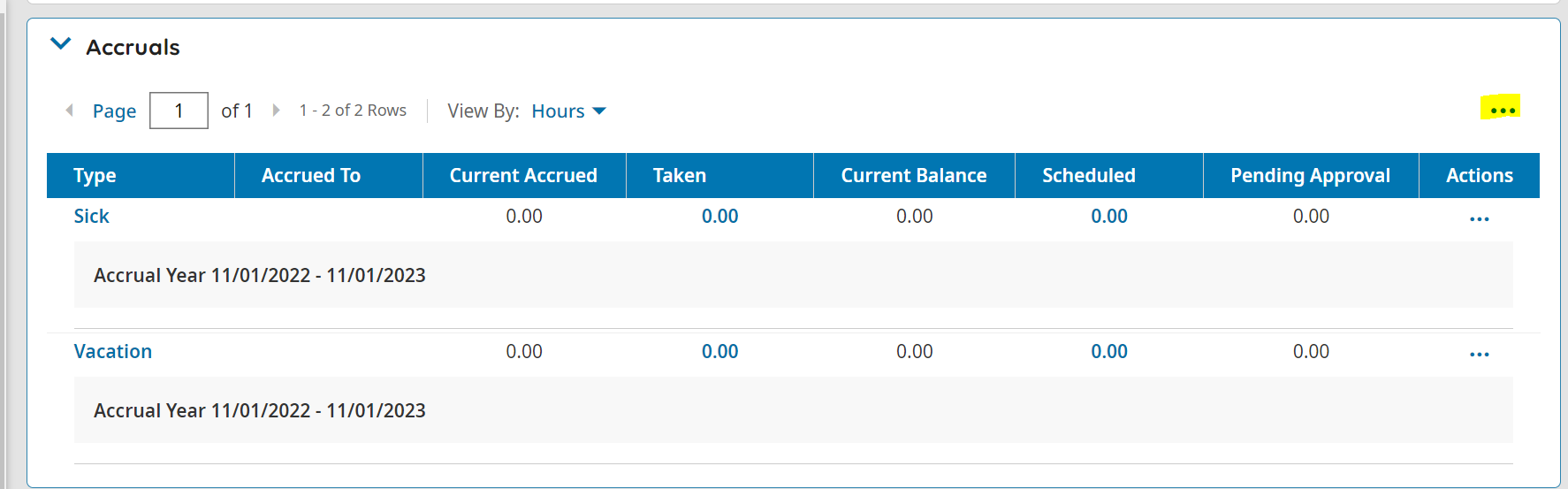
- Then click Edit Balances
- Adjust the balance by entering the new total balance in the Hours Remaining field.
- Then enter a comment. Comments are required. If a comment isn’t entered it will not let you save it
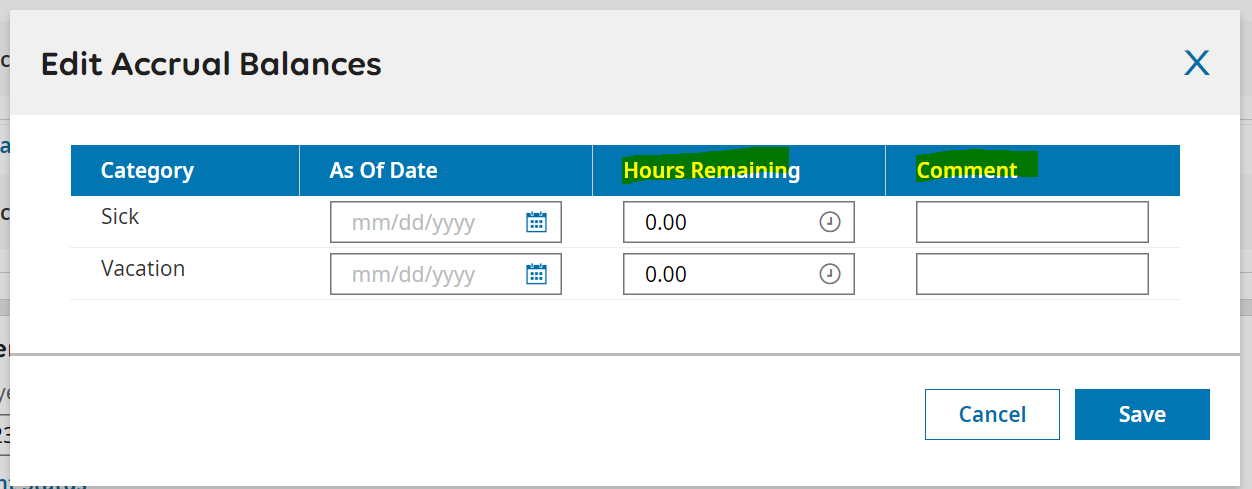
- Click

