Account Status Definitions allow you to classify and group employees within reports, as well as determine whether an employee is Active or not. There are two default account statuses defined; Active and Terminated.
To create a new Account Status Definition:
1. Navigate to Select Menu > Company Settings
> Company Settings > Global Setup > Global List Definitions > Account Status Definitions.
> Global Setup > Global List Definitions > Account Status Definitions.
2. Select Add New Status
3. Select whether this status will indicate a terminated status or a payable payroll status 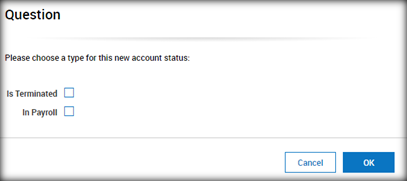
If neither of these options applies, click OK to move on.
4. Enter the Name of the new status
5. Enter an External Id if applicable
6. Select Save
An employee whose status is NOT set to In Payroll will NOT be automatically added to the pay period for payroll processing.
