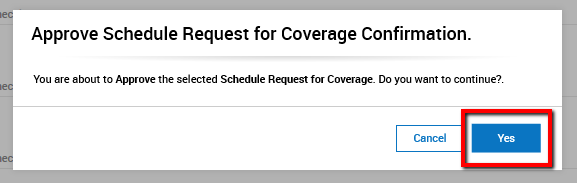Step by step guide for an employee to approve to accept a fellow employee's shift swap or request for coverage.
Navigate to your notification bell in the upper right-hand corner.
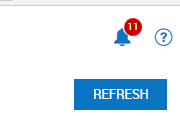
Find the shift swap/request for coverage in your list of to do items. Select the Approve button to add the shift to your schedule and notify your fellow employee. Your manager may or may not have to approve the shift. You will be notified once the shift is assigned.
SHIFT SWAP
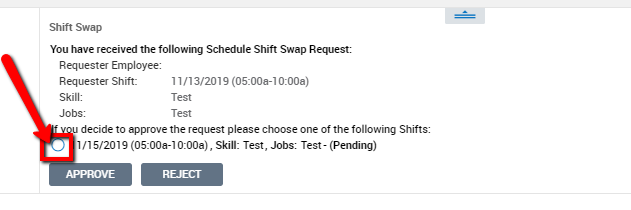
REQUEST FOR COVERAGE
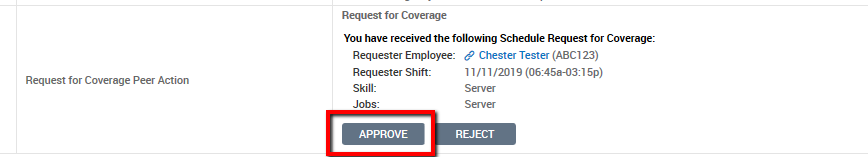
The following message will display. Select “Yes” to continue.
SHIFT SWAP
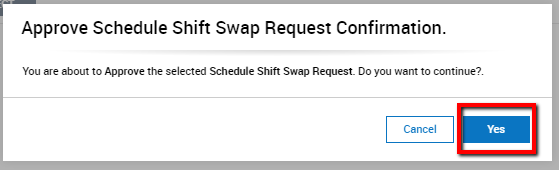
REQUEST FOR COVERAGE